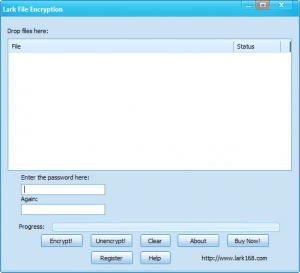Lark File Encryption
6.1.8
Size: 803 KB
Downloads: 3744
Platform: Windows (All Versions)
From a security and privacy point of view, it is always a good idea to encrypt and password protect your files. The Lark168-developed application Lark File Encryption is the sort of tool that makes it incredibly easy to encrypt any file you want. Once a file has been encrypted by Lark File Encryption, only the person who provides the correct password can have access to it.
Downloading and installing the application will take very little time. The download is less than 1MB, so it won’t take long, and the straightforward setup wizard presents you with a few simple steps that will take little of your time. It’s nothing more complicated than selecting the installation directory and if you want a desktop shortcut.
The interface is as simple as they come. At the top there’s a pane onto which you can drag and drop the files you want to encrypt. Beneath it, there are two password boxes to enter and then re-enter the password for the files you want to encrypt. To start the encryption process, just hit the “Encrypt” button down at the bottom of the interface. Once the encryption process completes, and it completes quite rapidly, the icon of the encrypted file will be changed with Lark File Encryption’s parrot icon (the application has an icon that looks like a parrot). To decrypt an encrypted file, you must provide the correct password and hit the “Unencrypt” button.
With a registered version of Lark File Encryption, you can encrypt as many files as you want. The trial version, on the other hand, is limited to 30 uses.
Lark File Encryption makes it very easy to encrypt files of any size, and does quick work of encrypting the files you select.
Pros
The interface is very easy to use; just drag and drop the files you want to encrypt and select the password. The application quickly encrypts the files you select. Encrypt files of any size.
Cons
The trial version comes with a 30 uses limitation. A menu to add files for encryption would be nice, as not all of us like to drag and drop files onto Lark File Encryption. A means of choosing the encryption method would be nice as well.
Lark File Encryption
6.1.8
Download
Lark File Encryption Awards

Lark File Encryption Editor’s Review Rating
Lark File Encryption has been reviewed by George Norman on 16 Mar 2012. Based on the user interface, features and complexity, Findmysoft has rated Lark File Encryption 3 out of 5 stars, naming it Very Good